The Dreamcatcher Review - Finger Rolling Defense Game
Tower Defense/ Castle defense is one of the most popular genre at the App Store. Don't know what is that? Let's said Kingdom Rush, Fieldrunner, Anomaly 2, etc. They're the example of Tower Defense game. The Dreamcatcher by Sunnyside Interactive is another example of tower defense game. However, it's not a pure tower defense game. This is more into strategy defense game.
You will help Anoki to protect the three dreaming camps here. All you need to do is protect the camps from the monsters. For doing that, draw a circle with your finger around the monsters. Draw it continously until the monsters disappear. However, you have limited energy here so pay attention with your energy too. If the monster reach the dream, it'll become a bad dream. You will game over if all of your dreams became the bad dreams.
This game consists of 5 worlds with 10 levels in each world. The last level in every world is the boss stage. Boss can be so powerful and tricky here. So you need to decide your best strategy to defeat it. Unfortunately, the game doesn't support multi touch, but looks like the game will be too easy if we can draw more than 2 circles at the same time. May be, that's why this game doesn't have multi touch control. One more, you can't choose level here
The Dreamcatcher is available for free on the App Store with IAP support inside. The IAP is used for buying some coins or another special weapon. IMO, the IAP is optional only. You will get about 500-600 coins for each play, and it's enough to upgrade your special weapon with several times grinding. But, why don't you drop some bucks to honor the developer? :)
Graphic/ Sound: 4 out of 5
Game Control: 3.5 out of 5
Gameplay: 4 out of 5
Replay Value: 4 out of 5
Overall: 3.88 out of 5
You will help Anoki to protect the three dreaming camps here. All you need to do is protect the camps from the monsters. For doing that, draw a circle with your finger around the monsters. Draw it continously until the monsters disappear. However, you have limited energy here so pay attention with your energy too. If the monster reach the dream, it'll become a bad dream. You will game over if all of your dreams became the bad dreams.
... Keep your finger rolling
Beside drawing the circle, sometimes you need to swipe too. Such as when you face the Goo Ball or other special enemies. To help you play the game easier, there're so many special weapons here. But you only can bring 3 kinds for each play. For example: Mapua, used to protect the dreams from Goo's spits; Niyaha, used for unhaunt all the bad dreams; etc.This game consists of 5 worlds with 10 levels in each world. The last level in every world is the boss stage. Boss can be so powerful and tricky here. So you need to decide your best strategy to defeat it. Unfortunately, the game doesn't support multi touch, but looks like the game will be too easy if we can draw more than 2 circles at the same time. May be, that's why this game doesn't have multi touch control. One more, you can't choose level here
Play in 2 mode, Hard or Easy...
The Dreamcatcher uses beutiful 2D graphic here. It used the same style like Digimon, Pokemon art style. I like the art style of this game. You can unlock some nice arts too, after you finished some levels. It's too bad because there's no option to save the pictures into your library. But, hey may be we can use Apple feature to screen capture those arts? :PThe Dreamcatcher is available for free on the App Store with IAP support inside. The IAP is used for buying some coins or another special weapon. IMO, the IAP is optional only. You will get about 500-600 coins for each play, and it's enough to upgrade your special weapon with several times grinding. But, why don't you drop some bucks to honor the developer? :)
Graphic/ Sound: 4 out of 5
Game Control: 3.5 out of 5
Gameplay: 4 out of 5
Replay Value: 4 out of 5
Overall: 3.88 out of 5





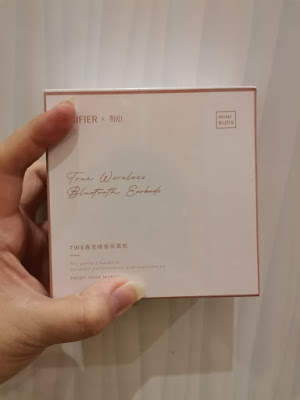
Comments
Post a Comment